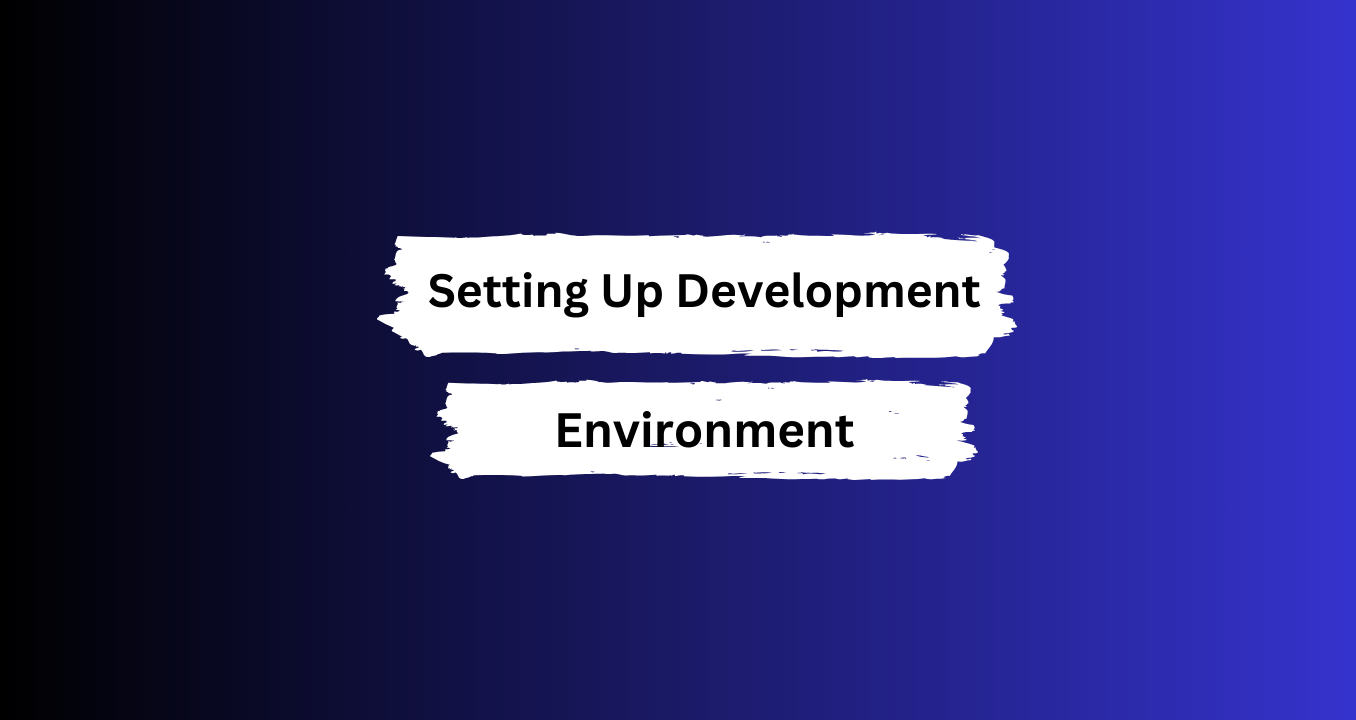Setting Up Development Environment

- Installation of Salesforce CLI
- Installation of VS Code
- Installations of Extensions (Salesforce Extension Pack)
- Creation of Salesforce Developer Account
- Setting up My Domain
- Enable Dev Hub
- Create a Scratch Org
Example: (CTRL + shift + P) –>Command Pallet
- Create a Project ———>Standard—->alias Name—->Select Folder/Location
- Edit: definition-file config/project-scratch-def.json —–> “hasSampleData”: true,
- Authorize a Dev Hub ————> By pressing Enter: Select default option —->alias+dev-hub
- Create a Scratch Org ———–> Give any alias name—–>Days:30
- Open Default Org ————> check
- Create Lightning Web Component ————>
- Create an Apex Class
- SFDX: Deploy Source to Org / SFDX: Push Source to Default Org
Lorem ipsum dolor sit amet, consectetur adipiscing elit. Ut elit tellus, luctus nec ullamcorper mattis, pulvinar dapibus leo.